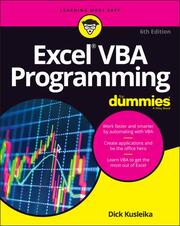Detailansicht
Excel VBA Programming For Dummies
ISBN/EAN: 9781119843078
Umbreit-Nr.: 3100422
Sprache:
Englisch
Umfang: 432 S.
Format in cm: 2.5 x 23.5 x 18.8
Einband:
kartoniertes Buch
Erschienen am 30.03.2022
Auflage: 6/2022
- Zusatztext
- Find out what Excel is capable of with this step-by-step guide to VBA Short of changing the tires on your car, Microsoft Excel can do pretty much anything. And the possibilities are even more endless when you learn to program with Excel Visual Basic for Applications (VBA). Regardless of your familiarity with Excel VBA, Excel VBA Programming For Dummies can enhance your experience with the popular spreadsheet software. Pretty soon, you'll be doing things you didn't think were possible in Excel, from automating processes to writing your own worksheet functions. You'll learn how to: * Understand the basic tools and operations of Visual Basic for Applications * Create custom spreadsheet functions that make life easier for you and the people maintaining your spreadsheets * Deal with errors and exceptions and eliminate the bugs in your code Perfect for anyone who's never even heard of Excel VBA, Excel VBA Programming For Dummies is also a fantastic resource for intermediate and advanced Excel users looking for a heads-up on the latest features and newest functionality of this simple yet powerful scripting language.
- Kurztext
- Unlock Excel's full potential with VBA Besides changing the tires on your car, the Microsoft(r) Excel(r) application can do almost anything. And the possibilities are truly endless when you learn to program with Excel Visual Basic for Applications (VBA). With simple examples and step-by-step tutorials, Excel(r) VBA Programming For Dummies walks you through how to automate processes, write custom worksheet functions, and more. Whether you're a VBA novice writing your first program or an Excel pro looking for the latest tips and tricks, this book is your key to unlocking everything Excel has to offer. Inside. * Use the Visual Basic Editor * Understand the Excel Object Model * Record Excel macros * Learn essential VBA elements * Create worksheet functions * Troubleshoot your code * Write Excel Add-Ins * Discover UserForm basics
- Autorenportrait
- Dick Kusleika has over 25 years' experience helping Office users get the most out of Microsoft's bestselling software. From online forums to blogs, books, and conferences, he delivers sound and straightforward advice to readers of all skill levels.