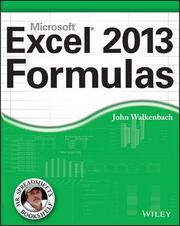Detailansicht
Excel 2013 Formulas
ISBN/EAN: 9781118490440
Umbreit-Nr.: 4622549
Sprache:
Englisch
Umfang: 864 S.
Format in cm:
Einband:
kartoniertes Buch
Erschienen am 09.04.2013
Auflage: 1/2013
- Zusatztext
- Maximize the power of Excel 2013 formulas with this must-have Excel reference John Walkenbach, known as "Mr. Spreadsheet," is a master at deciphering complex technical topics and Excel formulas are no exception. This fully updated book delivers more than 800 pages of Excel 2013 tips, tricks, and techniques for creating formulas that calculate, developing custom worksheet functions with VBA, debugging formulas, and much more. * Demonstrates how to use all the latest features in Excel 2013 * Shows how to create financial formulas and tap into the power of array formulas * Serves as a guide to using various lookup formulas, working with conditional formatting, and developing custom functions * Shares proven solutions for handling typical (and not-so-typical) Excel formula challenges * Includes links to the "Mr. Spreadsheet" website, which contains all the templates and worksheets used in the book, plus access to John Walkenbach's award-winning Power Utility Pak. From charts to PivotTables and everything in between, Excel 2013 Formulas is your formula for Excel success.
- Kurztext
- Mr. Spreadsheet's formula for Excel success It's been estimated that only 10 percent of Excel users really understand how to get the most from worksheet formulas. If you're ready to join that elite group and start using Excel to its full potential, John Walkenbach is here to show you how. This indepth examination of Excel formulas covers worksheet functions, named cells and ranges, and formulas for looking up values and financial calculations. Plus, there's an entire section devoted to powerful array formulas. You'll learn about megaformulas, formula debugging, creating custom worksheet functions with VBA, and more. Follow Mr. Spreadsheet's lead, and you'll soon be on your way to harnessing all the power Excel has to offer. Let Mr. Spreadsheet show you how to: * Master the new functionality of Excel 2013 * Understand and use various lookup formulas * Create financial formulas for borrowing or investing * Work with formulas for conditional formatting * Develop custom worksheet functions using VBA
- Autorenportrait
- InhaltsangabeIntroduction 1 PART I: Basic Information Chapter 1: Excel in a Nutshell 9 Chapter 2: Basic Facts about Formulas 33 Chapter 3: Working with Names 61 PART II: Using Functions in Your Formulas Chapter 4: Introducing Worksheet Functions 105 Chapter 5: Manipulating Text 123 Chapter 6: Working with Dates and Times 149 Chapter 7: Counting and Summing Techniques 187 Chapter 8: Using Lookup Functions 221 Chapter 9: Working with Tables and Lists 243 Chapter 10: Miscellaneous Calculations 283 PART III: Financial Formulas Chapter 11: Borrowing and Investing Formulas 307 Chapter 12: Discounting and Depreciation Formulas 327 Chapter 13: Financial Schedules 345 PART IV: Array Formulas Chapter 14: Introducing Arrays 369 Chapter 15: Performing Magic with Array Formulas 395 PART V: Miscellaneous Formula Techniques Chapter 16: Importing and Cleaning Data 421 Chapter 17: Charting Techniques 449 Chapter 18: Pivot Tables 493 Chapter 19: Conditional Formatting 545 Chapter 20: Using Data Validation 571 Chapter 21: Creating Megaformulas 583 Chapter 22: Tools and Methods for Debugging Formulas 601 PART VI: Developing Custom Worksheet Functions Chapter 23: Introducing VBA 629 Chapter 24: Function Procedure Basics 643 Chapter 25: VBA Programming Concepts 665 Chapter 26: VBA Custom Function Examples 701 PART VII: Appendixes Appendix A: Excel Function Reference 751 Appendix B: Using Custom Number Formats 769 Index 791